Wrapping Text
If
you have text that appears in a single cell and you want to increase the height
of the cell without expanding the row or column, you can use the Wrap text option.
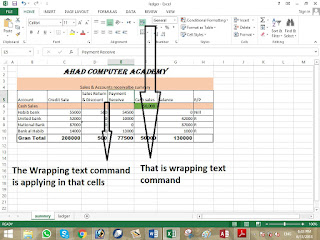 |
| Wrapping Text in MS Excel |
Select
the appropriate cells
From
the Home command tab, in the Alignment group, click WRAP TEXT
The
text wrap is applied.
NOTE: To remove the text wrap, click WRAP TEXT again.
If my posts are useful for you، or if there is any reduction in them so kindly comment me.

No comments:
Post a Comment