Merging Cells
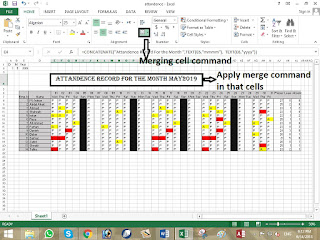 |
| Merging cells in MS Excel |
A cell merge converts selected cells into a
single cell. This can be useful for creating titles.
WARNING: After a cell merge, if two or more
selected cells have data in them, Excel will
display
the information from the cell closest to the upper left corner, deleting all other
data.
Select
the cells you want to merge
From
the Home command tab, in the Alignment group, click MERGE
& CENTER
The cells are merged and the text aligns to the center
If my posts are useful for you، or if there is any reduction in them so kindly comment me.

No comments:
Post a Comment