Auto save in InPage
If
you want to save your document automatically.“Auto Save” command. To use Auto
Save
command click on
oR
Press Alt+Enter Key
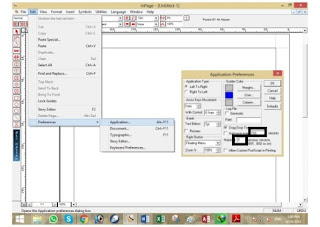 |
| Auto save in InPage |
Application Preferences dialog box will appear that is shown below. Here you can give time
you want to save your document automatically like that 1, 2, 3
minutes
etc.
If my posts are useful for you، or if there is any reduction in them so kindly comment me.

No comments:
Post a Comment