Filling Cells Mouse Option
Using this option
will extend the data in the series to the selected cells.
Type the information
(cell contents or formula) in the first cell of the group
In this cell, move
your pointer over the fill corner so your pointer changes into crosshairs
Click and hold the
crosshairs
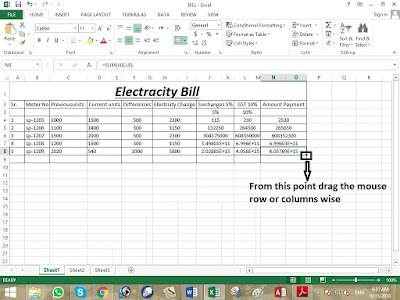 |
| Filling cells in MS Excel |
Drag the mouse in
the direction you want the information
to be copied
Release the mouse button. The fill is applied
If my posts are useful for you، or if there is any reduction in them so kindly comment me.
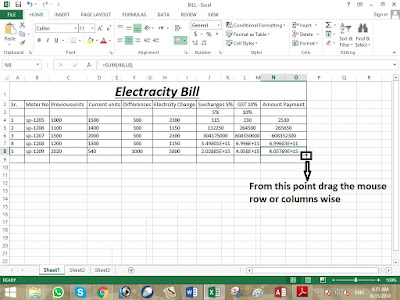

No comments:
Post a Comment