Master Page
You can go to a Master Page by clicking on the Master Page icon in
the Status Bar. If your document is double sided then you will see two master
pages. On the other hand if your document is single sided then you will see
only one master page. The objects that are create on the master pages appear on
the corresponding document pages.
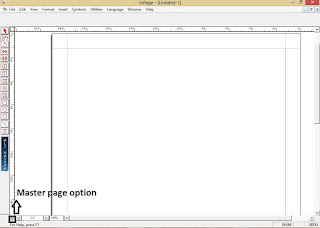 |
| Master Page in InPage |
If the master object is modified on the
master page, then this change is reflected in this master object on all the
other document pages. If the master object is modified on a document page then only that master object on that document page
is modified. You can enter text into a Title text box on a master page. You can
not enter text in Text box.
If my posts are useful for you، or if there is any reduction in them so kindly comment me.

No comments:
Post a Comment