Printing Ranges of Cells
You
can manually select ranges of cells for printing. You also have the option of selecting
multiple non-contiguous ranges for printing.
Select
the Cells you want to print.
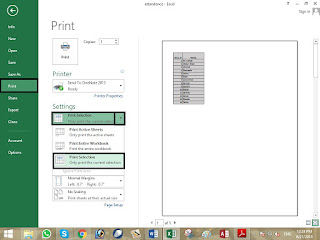 |
| Print cell range in MS Excel |
click
the OFFICE BUTTON» select Print
OR
Press
[Ctrl] + [P]
The
Print dialog box appears.
In
the Print what section, select Print Selection
Click
PRINT
The specified range of cells is printed.
If my posts are useful for you، or if there is any reduction in them so kindly comment me.

No comments:
Post a Comment