Defining the Print Area
By
default, Excel prints all data on the current worksheet. However, you can
define a specific
print area from the Page Setup dialog box or the Print Area command.
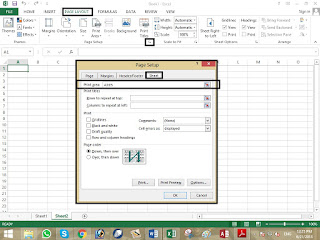 |
| Define the Print Area in MS Excel |
Select
the Page Layout command tab In the Page Setup group,
click Page Setup
The Page Setup dialog box appears.
Select the Sheet
tab
In the Print
Area text box, type the range of cells you want to print
OR
To select the area
Click COLLAPSE DIALOG
Select the desired range of cells
Click RESTORE
DIALOG
Click OK
The
print area is defined.
If my posts are useful for you، or if there is any reduction in them so kindly comment me.

No comments:
Post a Comment