Formatting Borders
To make certain cells stand out in the
worksheet, you may want to format a cell's borders.
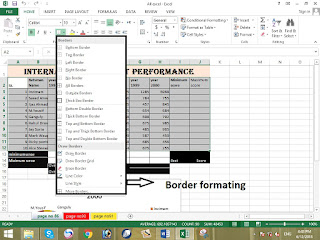 |
| Formatting and Change Border styles in MS Excel |
1.
Select the cells you
want to applied border.
2.
In the Home
Command Tab with in the Font group click Border command.
Borders
list pull down.
3.
Select the desired Border
style in the More borders command.
computerfreecoursetraining.blogspot.com

No comments:
Post a Comment