Applying Cell Styles
Cell
Styles are a combination of fill and font color
designed to highlight or emphasize cell contents. They are easily applied to
your workbook.
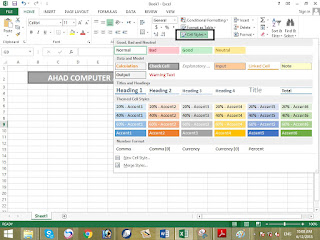 |
| Cell Formatting in MS Excel |
1. Select the cell(s) whose style you want to change
2. From the Home command tab, in the Styles
group, click CELL STYLES
A pull-down list appears.
1.
From
the Good, Bad and Neutral; Data and Model; or Titles and
Headings group, select the Desired cell style
The style is applied
to the selected cells.
computerfreecoursetraining.blogspot.com

No comments:
Post a Comment