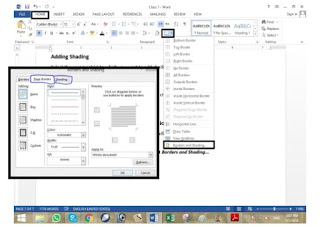Bullets and Numbering
With
Word, you can make bulleted lists, numbered lists, or outlines.
 |
| Bullets and Numbering |
In
the Home command tab within the Paragraph group click Numbers or
Bullets.
A
list pull down.
Click
the desired Bullet or Number format.
If my posts are useful for you، or if there is any reduction in them so kindly comment me.